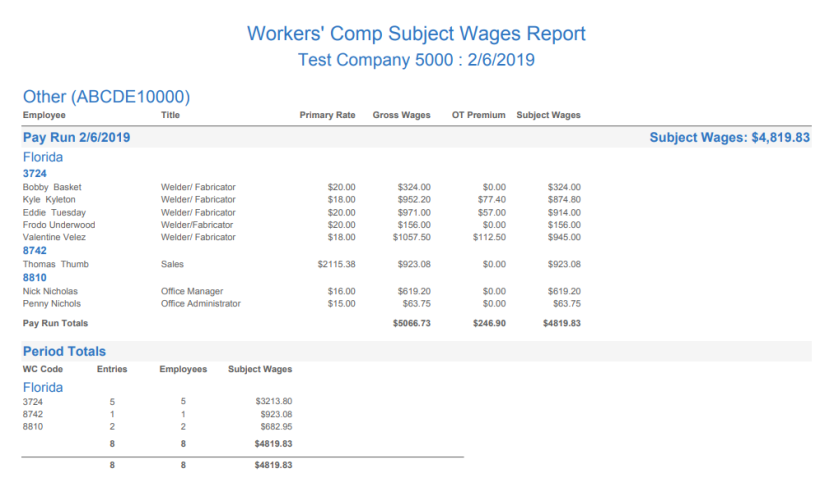Worker’s Compensation Report
Worker’s Compensation Report
If your company has elected to utilize PayGo services, this report provides a breakdown of subject wages as well as premiums due; otherwise, the report will provide subject wage details.
1. To access the report, go to Reports in the left navigation bar then Reports
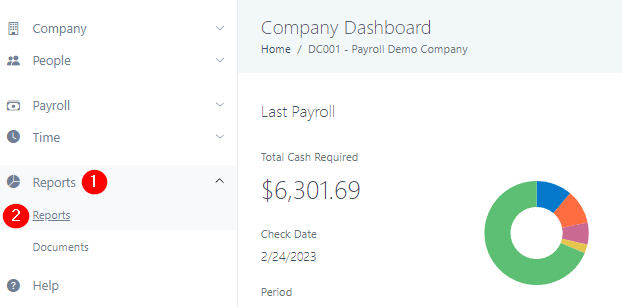
2. The menu of all reports will be listed. Scroll down to review Workers' Compensation
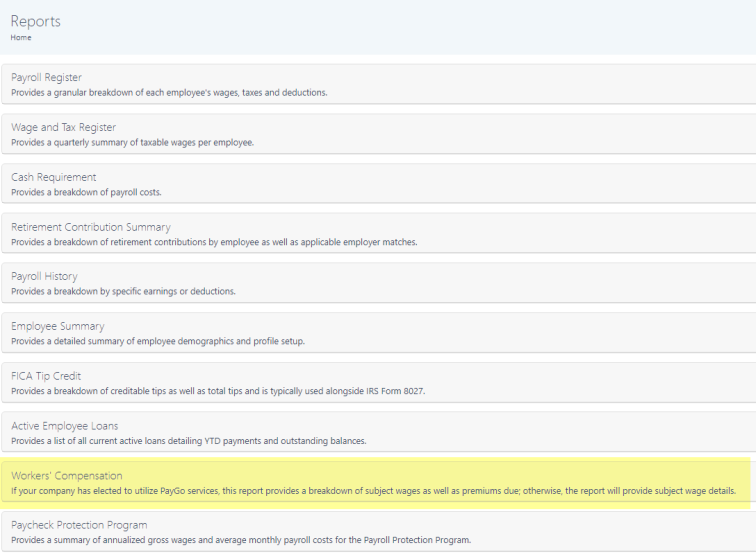
3. This report can be pulled by specific payrun, quarter, year, or date range.
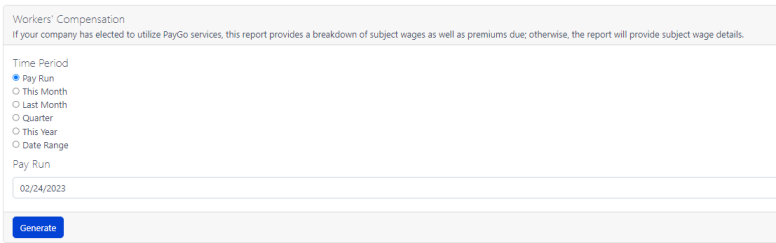
4. Generate
Utilizing CertiPay Online's PayGo Services:
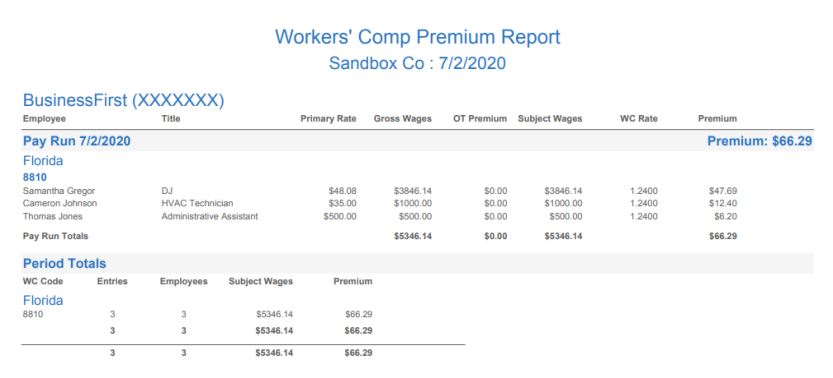
Utilizing CertiPay Online's Worker's Comp Module without PayGo Services: